Introduction
In this project you’ll make your first game with Unity, a professional game development platform.
What you will make
You’re going to build a simple video game with a robot, a ball, and a maze, and you’ll learn the tools you can use to make the game bigger and more awesome!
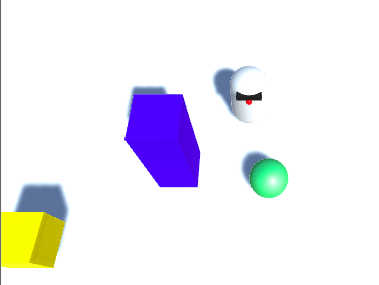
What you will learn
- How to create 3D objects
- How to change the colour, shape, and position of objects
- How to adjust the camera angle to follow a player in the game
- How to add a script to an object and write code to control movement and behaviour
What you will need
Hardware
- A computer (either Windows or macOS) capable of running Unity
Software
- You’ll need to install Unity and get it set up on your computer. This might take a while, as it’s a big piece of software.
How to get Unity
- Go to dojo.soy/getunity and click on the Download Installer button.
- Run the installer program once it’s downloaded, and follow the on-screen instructions, accepting all the default options.
- Wait for the download and installation steps to complete.
- Once the Unity software is installed, you will need to create an account (or sign in if you already have one). This is so that you can access the free version, which is for personal use.
Additional information for educators
If you need to print this project, please use the printer-friendly version.
Use the link in the footer to access the GitHub repository for this project, which contains all resources (including an example finished project) in the ‘en/resources’ folder.
